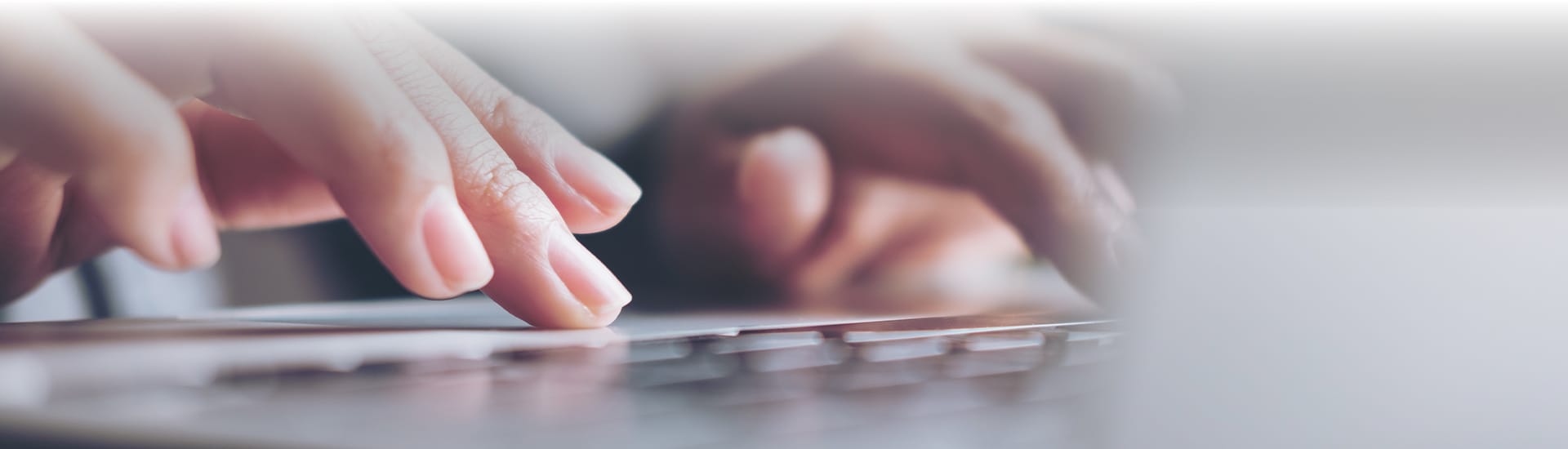In today’s digital age, where screens are omnipresent in our lives, eye strain has become a common complaint for many. However, it’s not just screens that cause eye strain, high focus work such as reading and driving can also cause eye strain.
Whether it’s staring at a computer monitor for hours at work, scrolling through social media on our smartphones, or binge-watching our favorite shows on TV, our eyes are constantly subjected to prolonged periods of screen time. This begs the question: how long does eye strain actually last?
Eye strain typically resolves after a sufficient period of rest, often ranging from a few minutes to several hours.
However, if symptoms persist or frequently recur, it may be time to talk with your eye doctor. They can provide an eye exam and recommend strategies for preventing and managing eye strain.
What Is Eye Strain?
Before diving into the duration of eye strain, it’s essential to understand what it is. Eye strain, also known as asthenopia, is a condition characterized by discomfort or fatigue in the eyes, often accompanied by symptoms such as dryness, irritation, headaches, and blurred vision.
It occurs when the eyes are overworked and fatigued due to prolonged use, particularly when focusing on digital screens or performing close-up tasks for extended periods without adequate breaks.
Duration of Eye Strain
The duration of eye strain can vary widely, but most of the time, eye strain should resolve within a few hours with proper rest and relaxation. In rare cases, eye strain may require several days or even weeks to fully recover.
Factors Influencing Duration
Several factors contribute to the duration of eye strain, including:
- Intensity & Duration of Screen Time: The longer and more intense the screen time, the greater the likelihood of experiencing eye strain. Extended periods of continuous screen use without breaks can exacerbate symptoms and prolong recovery time.
- Individual Sensitivity: People vary in their sensitivity to screen glare, screen flicker, and other environmental factors that can contribute to eye strain. Some individuals may experience symptoms more quickly or intensely than others.
- Preexisting Eye Conditions: Individuals with preexisting eye conditions, such as dry eye disease, refractive errors (e.g., nearsightedness, farsightedness), or eye muscle problems may be more prone to experiencing prolonged eye strain.
- Ergonomics & Lighting: Poor lighting conditions, improper screen positioning, and inadequate ergonomic setups can contribute to eye strain and prolong its duration.
- Rest & Recovery: Adequate rest and breaks from screen use play a crucial role in alleviating eye strain. Failure to take regular breaks can prolong the recovery process.
Tips for Alleviating Eye Strain
While the duration of eye strain can vary, there are several strategies you can implement to alleviate symptoms and promote faster recovery:
- Take Regular Breaks: Follow the 20-20-20 rule: Every 20 minutes, look away from your screen and focus on an object at least 20 feet away for at least 20 seconds.
- Adjust Screen Settings: Optimize screen brightness, contrast, and font size to reduce eye strain.
- Make Sure of Proper Lighting: Avoid glare and harsh lighting that can strain your eyes. Position your screen to minimize reflections and adjust room lighting as needed.
- Practice Good Ergonomics: Maintain proper posture and make sure your screen is positioned at eye level to reduce strain on your neck and eyes.
- Stay Hydrated: Drink plenty of water to keep your eyes hydrated and reduce dryness.
- Use Artificial Tears: If you experience dryness or irritation, consider using lubricating eye drops to alleviate discomfort.
- Limit Screen Time: Whenever possible, limit prolonged screen use and engage in activities that give your eyes a break, such as outdoor walks or hobbies that don’t involve screens.
- Wear Computer Lenses: Auxiliary lenses are designed to complement your primary eyewear, alleviating vision issues associated with extended use of digital devices. They aim to improve clarity for near to intermediate distances, enhancing visual comfort during activities like computer, tablet, e-reader, and smartphone use.
Prioritizing Eye Health in the Digital Age
While eye strain is a common issue in today’s digital world, its duration can vary depending on individual factors and the severity of your symptoms.
By implementing strategies to reduce screen time, taking regular breaks, wearing appropriate lenses for close work, and practicing good eye care habits, you can alleviate symptoms and promote faster recovery from eye strain.
If your symptoms persist or worsen, it could be a sign of another eye condition. Consult your eye doctor at Littlefield Eye Associates for further evaluation and treatment. Book an appointment with us today.